Email Templates
This section contains the custom Email templates that you've created on Contlo. You can create, save and reuse these templates as per your requirements.
Create a template
To create an Email template, follow the steps below:
- Go to the Content section from the sidebar and open the Email Templates tab.
- Click the Create Template button present in the right corner.
- You can edit a pre-existing template on the Select Template page or click the Build From Scratch button if you want a fresh start.
- Build From Scratch: When you click this button, it opens the template editor to create a custom Email template.
- Select Template: When you select an existing template, the template editor opens pre-loaded with the selected template. You can make the changes in this template. Once done, click **Save and Continue.
- The Email template created is visible on the Email template tab.
Edit a template
To edit an existing template, follow the steps below:
- On the Email template tab, navigate to the template you want to edit, click the ⋮ icon and select Edit
- It opens the template editor pre-loaded with the selected template. Make the required changes and click Save and Continue.
Delete a template
To delete a Email template, navigate to the desired template, click the ⋮ icon, and select Delete.
Updated about 1 year ago